Re: Cornell box testing, how to speed it up?
Posted: Tue Dec 15, 2009 7:10 pm
before was with LWF and Reinhard.
Now only gamma 2.2
light source as lumi panel + caustic.
Now only gamma 2.2
light source as lumi panel + caustic.
Kray forum
https://www.kraytracing.com/phpBB3/
That's where I got the data from to do mine!erwin zwart wrote:I made my scene from this data: http://www.graphics.cornell.edu/online/box/data.html
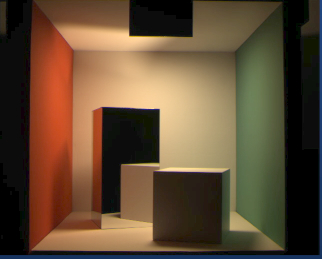
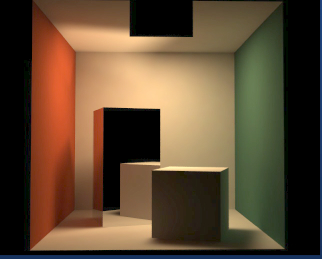
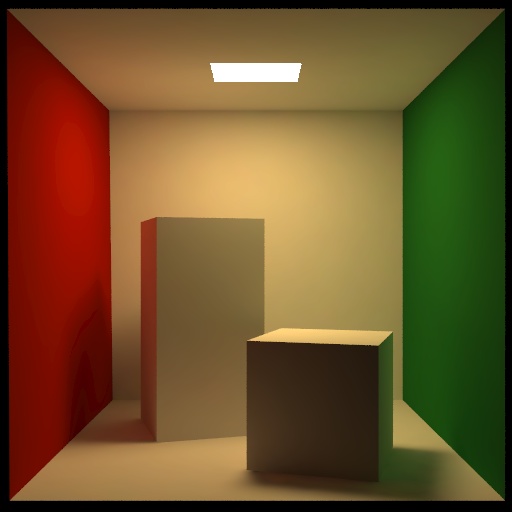
I won't be happy until you get it under 1 sec Johny!Johny_quick wrote:...and my 3 sec....
looks like crap.. , see contact shadows of low box, just render my scene on your 8 core and it should take also 3 sec and look good.Johny_quick wrote:...and my 3 sec....
OK i give You 1 sec more....erwin zwart wrote:looks like crap.. , see contact shadows of low box, just render my scene on your 8 core and it should take also 3 sec and look good.Johny_quick wrote:...and my 3 sec....
I can make it faster but not without loosing accuracy.
It does just what you said. It shoots photons from the lightsources. It is only approximation of global illumination for secondary bounces. Splotchines of photon map can influence final result but only if the difference between splotchess is big. Small difference won't matter much.Jeroen wrote:Erwin, just found the time to check your scene and I'm impressed. Contact shadows are there and it holds up at 200% resolution quite well too. I don't get why you mix 35% light with a lumi poly... why do 2 at the same time? I can surely see that it looks alot worse when the light is turned off.. but... why? Why not go full on the area light and just have the lumi at 100% to make it white but not much more..?
I thought I understood PM a bit, but I don't I guess..
Photon map shoots from lights, Lightmap shoots from camera (nice confusion there)
All fine and all, but for instance your photonmap in that scene looks quite splotchy, but apparantly that matters very little... My issue was that I tried to make the photonmap look like the end result I guess.. Which apparantly is not really necessary..
I read a few things I could find around the net, but does anyone have a good "must read" on what Photonmap GI technique actually tries to do?
(back from holidays and a very busy first 1,5 workweeks)Jeroen wrote:Erwin, just found the time to check your scene and I'm impressed. Contact shadows are there and it holds up at 200% resolution quite well too. I don't get why you mix 35% light with a lumi poly... why do 2 at the same time? I can surely see that it looks alot worse when the light is turned off.. but... why? Why not go full on the area light and just have the lumi at 100% to make it white but not much more..?
http://en.wikipedia.org/wiki/Photon_mapping does describe it pretty good.Jeroen wrote:I thought I understood PM a bit, but I don't I guess..
Photon map shoots from lights, Lightmap shoots from camera (nice confusion there)
All fine and all, but for instance your photonmap in that scene looks quite splotchy, but apparantly that matters very little... My issue was that I tried to make the photonmap look like the end result I guess.. Which apparantly is not really necessary..
I read a few things I could find around the net, but does anyone have a good "must read" on what Photonmap GI technique actually tries to do?