So here information:
- you mixed tone mapping (forbidden

) When use blending in Kray, all tone maps from Lightwave and Kray MUST be LINEAR:
- do not use exposure in tone map, here the best (standard Reinhard blending):
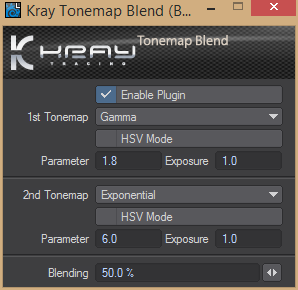
- capture090.png (21.43 KiB) Viewed 6788 times
- do not use (if possible) 3th part Nodes. In ceramic surface is Lightwave standard Fresnel Node - I added there. Some of 3th part Nodes has bugs or compatibility issues so better is avoid them. I use only LW Nodes: no problems at all, no problems in network rendering,just smooth and fast

- in Kray you have command
so now is doesn`t matter what is in Lightwave. Do not worry about recurse problems. This error came from wrong setup of tone mapping - in scene you have correct one.
I do not know about LW native render why there are some problems.
Here correct render:
In ceramic Node you have recurse limit up to 2.0. it means reflection calculate is twice: "mirror inside mirror" and if you will setup 1.0 still will be good effect because surface has low level reflection and this second reflection is very weak. You can use pure metal to see differences:
Personally I use recurse 3.0 always. But for glass you can use a bit more, 5-6 or more. Of course more recurse - more longer time render. This recurse Node control can increase speed render drastically. For example bathroom scene with many tiles on the wall in normal situation will render quite long but with recurse 1 (is enough for low reflection surfaces) - very fast.
Scene for testing: