Page 1 of 1
How to render only buffers ?
Posted: Thu Jun 11, 2015 10:06 am
by Jarda_viz
Hi,
I have finished the final render and doing post production.
I want to ask if you can somehow quickly render only one of the buffers (Surface ID, Object ID, alpha-channel, etc.)? Maybe if I was of him for the final render forgot to activate.
Re: How to render only buffers ?
Posted: Thu Jun 11, 2015 11:30 am
by Janusz Biela
As you know buffers are based on geometry and to render them you must render whole scene again with Anti aliasing. There is no another way to do it. But always is trick how to do fast:
1. In LW Render properties turn OFF raytracing flags:
if you want Alpha then you must leave Raytrace Transparency.
2. In Scene Editor turn OFF all Physical Lights
3. In Kray General Tab switch render system to Raytracing.
4. You need Ant Aliasing for buffers (no changes)
During render whole scene will be black. You need only geometry with Ant Aliasing without lights. Very important is not to have any PHYSICAL lights in scene because these lights are also calculated in Raytracing mode (render shadows).
By this settings above you can get very fast these buffers:
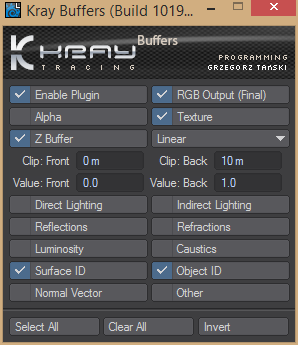
- capture279.png (17.66 KiB) Viewed 8566 times
If you want more buffers then you must do additional settings but I think this will be enough for you.
Re: How to render only buffers ?
Posted: Tue Nov 29, 2016 2:09 pm
by Jarda_viz
Hi Janusz
I forgot to thank first. Well, I finally needed again, the same setting for another job and in search found this thread. So late, thanks Janusz

Re: How to render only buffers ?
Posted: Thu Dec 01, 2016 10:37 am
by Fabian-Eshloraque
Hi Jarda_viz,
Its better to render those buffers at double size with low antialising if you need them for an animation. This is because an antialised edge is difficult to make a matte channel from. (in afterFX/fusion/nuke you would to colorkey it to make the matte channel) The values at the object/surface edges of an antialised image are blurred (hence the antialising proces) and color keying blur is difficult. (otherwise its just 1 mouseclick)
If you would use the normal size, then you would need a coverage pass or edge pass (all the outlines of the objects in your scene) to add to your mattes and that is not possible in lightwave/kray.
For stills, then you would not need to render double res. (because photoshop files are 1 size locked) But I sometimes blow up my RGB beauty to match buffers and downsize the whole image afterwards when compositing is done in photoshop.
Hope this helps,