Page 1 of 2
room
Posted: Thu Feb 05, 2015 9:29 pm
by Janusz Biela
My last Node test in Kray. All surfaces done by Nodes + some new functions which I improved last time (Albedo system: my primitive system of photon power consumption, new Multiply Reflection Node for glass, etc)
Fast preview for light settings (RAW):
Re: room
Posted: Fri Feb 06, 2015 1:57 am
by Keraressi Abdelkarim
veryy good stuff janusz (Y)

Re: room
Posted: Fri Feb 06, 2015 10:06 am
by ZodiaQ
Takes my breath away

The soft lighting is fantastic.
And I like the carpet

Re: room
Posted: Fri Feb 06, 2015 1:54 pm
by artzgodka
extremely fantastic renderings !!!
Re: room
Posted: Fri Feb 06, 2015 3:15 pm
by Janusz Biela
thx! btw here is RAW done in 2h.
Re: room
Posted: Fri Feb 06, 2015 5:17 pm
by injacphi
Your renders are always fabulous....
Can you give some hints about the setup to reach that realism?
Re: room
Posted: Fri Feb 06, 2015 6:34 pm
by Janusz Biela
injacphi wrote:Your renders are always fabulous....
Can you give some hints about the setup to reach that realism?
Hello
- Nodes (you can find on forum base info)
- Area Lights in windows or sometimes LEM (but I stick with Kelvin color system from LW) Area Lights in windows for example:
- last time I use very basic light setup for interiors: LEM sphere outside with physky panorama from Kray 3.0. I am not content with HDRi (is nonsense to use it in interiors ...too destructive photon map and bad color map), Physky from Kray 2.x creepy. So just image - panorama render of Physky 2 from Kray 3.0:
here the most fundamental thinks which all my Nodes are based on:
I use this in all my Nodes (of course with some my modifications and much more complicate):
You can find this information on forum in Nodes department.
Anyway when I mix 2,3,4,5 textures I use LW Mixers and Color Tool. These two nodes are the most important parts of system and there is no way to do it in another way. Also these Nodes save a lot of time.
Tone mapping I posted many times, here again (standard blending):
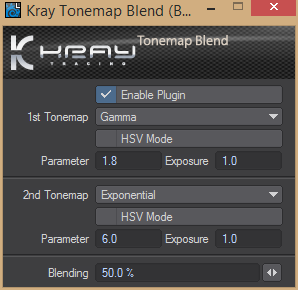
- capture058.png (21.43 KiB) Viewed 20276 times
I hope I helped!
Re: room
Posted: Sat Feb 07, 2015 10:49 pm
by Janusz Biela
here RAW extreme version:
Re: room
Posted: Sun Feb 08, 2015 4:43 pm
by bdurgun
Just Perfect!
Here my PS post

Re: room
Posted: Sun Feb 08, 2015 5:56 pm
by Janusz Biela
Thanks! I think the idea of image is to "vivid" table on the carpet + lighting on the floor but still rest objects must be white/blue. HiRes allow you to rescale image after post process to down for perfect AA.
here buffers which I used:
Re: room
Posted: Mon Feb 09, 2015 2:43 am
by Keraressi Abdelkarim
here my test poste
Re: room
Posted: Mon Feb 09, 2015 4:56 pm
by nico
impressive!!!

Re: room
Posted: Mon Feb 09, 2015 5:08 pm
by Janusz Biela
Soon K2.x update for LW2015. I test now versions which is stable + working new Clip map system. I think in a couple of days will be official version for LW2015.
Because this is fresh update of Lightwave (2015), G. after K2.x for LW2015 will have full power for K3 plugin (I doubt Newtek will release so big update very soon...)
Re: room
Posted: Tue Feb 10, 2015 1:48 am
by injacphi
I simply just don't understand.....
Re: room
Posted: Tue Feb 10, 2015 10:32 am
by Alexis
Janusz Biela wrote:Soon K2.x update for LW2015.
Very good news !! happy.
For your picture, no comment... Very good work !
