Page 3 of 4
Re: Kray RC5 released
Posted: Fri Oct 30, 2009 4:10 pm
by khan973_forum
Exact! that's why I used LW Viewer and didn't have this issue.
But still, there is a problem with alpha channel... If i have a glass in front of a wall, it will give me transparency for the glass no matter how opaque is the object behind.
When will this be fixed?
Re: Kray RC5 released
Posted: Fri Oct 30, 2009 4:42 pm
by jure
khan973 wrote:Exact! that's why I used LW Viewer and didn't have this issue.
But still, there is a problem with alpha channel... If i have a glass in front of a wall, it will give me transparency for the glass no matter how opaque is the object behind.
When will this be fixed?
Post it into bugs forum with example scene please.
Re: Kray RC5 released
Posted: Sat Oct 31, 2009 12:24 am
by larry_g1s
jure wrote:However if you are outputing to LW image viewer than you don't need to do this.
Does this work with f10 doing images sequences for animation?
Re: Kray RC5 released
Posted: Sat Oct 31, 2009 10:43 am
by jure
Larry_g1s wrote:jure wrote:However if you are outputing to LW image viewer than you don't need to do this.
Does this work with f10 doing images sequences for animation?
Yes, it should work. (I haven't tested it though).
Re: Kray RC5 released, say what?
Posted: Sun Nov 01, 2009 5:14 pm
by jaxtone
Xcuse me for asking but how and where do I find information about from where I can download the latest build?
Here´s what I guess...
I am supposed to downloaded it from my personal login page at KRAY, but this is kind of confusing to, because I don´t see any difference of the file name from the version I downloaded when I first purchased a couple of weeks ago and the one that is available there now! Wouldn´t it be more fair to name your updates with proper version name signatures? As it is now I don´t have a clue if the version you have put up on my personal download page is the same as the latest one I installed, very confusing in deed!
Guidance please!
Re: Kray RC5 released, say what?
Posted: Sun Nov 01, 2009 9:44 pm
by jure
jaxtone wrote:Xcuse me for asking but how and where do I find information about from where I can download the latest build?
Here´s what I guess...
I am supposed to downloaded it from my personal login page at KRAY, but this is kind of confusing to, because I don´t see any difference of the file name from the version I downloaded when I first purchased a couple of weeks ago and the one that is available there now! Wouldn´t it be more fair to name your updates with proper version name signatures? As it is now I don´t have a clue if the version you have put up on my personal download page is the same as the latest one I installed, very confusing in deed!
Guidance please!
You can always check what version of kray.p you are using by checking info in the render window. Likewise you can check build number of your GUI plugins by checking them in the title bar of the windows. Current Kray.p version is RC5.
Re: Kray RC5 released, say what?
Posted: Mon Nov 02, 2009 11:03 am
by jaxtone
Excuse me for asking again! Where did you say I was supposed to see it? If I open up about KRAY in the render window the information says:
LW Interface version 1.187 for KRAY 2.0 RC
What does that tell me, that I purchased and downloaded build 1.187 for version 2.0 a couple a weeks ago and that in this two weeks KRAY has developed into a version 5.0?
Jure! Please be more specific and give me some screen dumps so I see what you mean!
jure wrote:jaxtone wrote:Xcuse me for asking but how and where do I find information about from where I can download the latest build?
Here´s what I guess...
I am supposed to downloaded it from my personal login page at KRAY, but this is kind of confusing to, because I don´t see any difference of the file name from the version I downloaded when I first purchased a couple of weeks ago and the one that is available there now! Wouldn´t it be more fair to name your updates with proper version name signatures? As it is now I don´t have a clue if the version you have put up on my personal download page is the same as the latest one I installed, very confusing in deed!
Guidance please!
You can always check what version of kray.p you are using by checking info in the render window. Likewise you can check build number of your GUI plugins by checking them in the title bar of the windows. Current Kray.p version is RC5.
Re: Kray RC5 released
Posted: Mon Nov 02, 2009 11:13 am
by jure
You are using old version apparently.
I suggest you open add/remove plugins and remove all Kray* plugins. Close Layout. Follow installation instructions here:
http://www.kraytracing.com/wiki/Installation
If you are using latest Kray.lsc you should see this screen: on top notice the build number "
2.0 RC Build 1201 LSC"
http://www.kraytracing.com/wiki/Image:K ... ptions.png
When you fire up rendering you should see this screen:
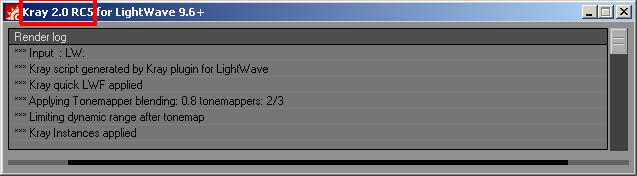
- Clipboard01.png (5.48 KiB) Viewed 35510 times
Notice the version number "Kray 2.0 RC5".
Re: Kray RC5 released
Posted: Mon Nov 02, 2009 12:46 pm
by jaxtone
Ok thanks for being more detailed!
I attach an image of the version info that pops up during the render process!
jure wrote:You are using old version apparently.
I suggest you open add/remove plugins and remove all Kray* plugins. Close Layout. Follow installation instructions here:
http://www.kraytracing.com/wiki/Installation
If you are using latest Kray.lsc you should see this screen: on top notice the build number "
2.0 RC Build 1201 LSC"
http://www.kraytracing.com/wiki/Image:K ... ptions.png
When you fire up rendering you should see this screen:
The attachment Clipboard01.png is no longer available
Notice the version number "Kray 2.0 RC5".
Re: Kray RC5 released
Posted: Mon Nov 02, 2009 12:56 pm
by jure
jaxtone wrote:Ok thanks for being more detailed!
I attach an image of the version info that pops up during the render process!
jure wrote:You are using old version apparently.
I suggest you open add/remove plugins and remove all Kray* plugins. Close Layout. Follow installation instructions here:
http://www.kraytracing.com/wiki/Installation
If you are using latest Kray.lsc you should see this screen: on top notice the build number "
2.0 RC Build 1201 LSC"
http://www.kraytracing.com/wiki/Image:K ... ptions.png
When you fire up rendering you should see this screen:
Clipboard01.png
Notice the version number "Kray 2.0 RC5".
Apparently you are still using old Kray version.
Re: Kray RC5 released
Posted: Mon Nov 02, 2009 1:07 pm
by jaxtone
Well not anymore... but I had some errors during the installation process becuase the LW script editor didn´t understand the format. So I used the Lscript Master Handler and there it was. Now my question is:
Shall I add all these Kray features from within the "Lscript Master Handler" as in the attached image?
jure wrote:Apparently you are still using old Kray version.
Re: Kray RC5 released
Posted: Mon Nov 02, 2009 1:24 pm
by jure
umm yes... Add those that you need.
Re: Kray RC5 released
Posted: Tue Nov 03, 2009 9:51 am
by jaxtone
Thanks!
I only use the straight "Kray" plugin and skip "
Buffers Override Blending QuickLWF and Physical Sky" since it´s almost impossible for a newbie to tell the difference between these when 50% of the render tests is locked by some bug in RC5.
I still would prefer some good video tutorials where the actions and advantages in Kray was displayed in a pedagogic way. I guess the distance from "newbie" to an "up and running producer" would be at least a tenth instead of walking on the dusty old road of white papers...

jure wrote:umm yes... Add those that you need.
Re: Kray RC5 released
Posted: Tue Nov 03, 2009 10:15 am
by khan973_forum
which bugs? it works fine here
Re: Kray RC5 released
Posted: Tue Nov 03, 2009 12:20 pm
by jaxtone