Exterior Node test
- Janusz Biela
- Posts: 3265
- Joined: Mon Mar 13, 2006 10:39 am
- Location: Finland
- Contact:
Exterior Node test
Here my fast test in QMC mode in Kray.
V-ray 6 min:
V-ray 6 min:
Re: Exterior Node test
Yes pretty and outstanding in this forum as always.
I like this architecture and camera shot - like album photo.
Evening renders forgive many mistakes, (correct lightening is a hard work),
but still impressive, because exteriors are very difficult.
Settings crazy as always, but render time so unbelievablely short
Especially you got semi in/out render.
Its an exterior or interior setup
Anyway interior was so clear, detailed and amazing. I'm stiil impressed
I like this architecture and camera shot - like album photo.
Evening renders forgive many mistakes, (correct lightening is a hard work),
but still impressive, because exteriors are very difficult.
Settings crazy as always, but render time so unbelievablely short
Especially you got semi in/out render.
Its an exterior or interior setup
Anyway interior was so clear, detailed and amazing. I'm stiil impressed
- Keraressi Abdelkarim
- Posts: 719
- Joined: Sun Jan 24, 2010 4:44 pm
Re: Exterior Node test
i think with kray the most easy think its exterior render very very easy . and interior simple easy  . kray very easy cause modern render engine
. kray very easy cause modern render engine 
- Janusz Biela
- Posts: 3265
- Joined: Mon Mar 13, 2006 10:39 am
- Location: Finland
- Contact:
Re: Exterior Node test
Actually this is just basic test of ArchExterior scene. I wanted just find way to bright up scene with LW lights and to know in which direction go with K3.graflukas wrote:Yes pretty and outstanding in this forum as always.
I like this architecture and camera shot - like album photo.
Evening renders forgive many mistakes, (correct lightening is a hard work),
but still impressive, because exteriors are very difficult.
Settings crazy as always, but render time so unbelievablely short
Especially you got semi in/out render.
Its an exterior or interior setup
Anyway interior was so clear, detailed and amazing. I'm stiil impressed
Scene in V-ray is render in QMC mode , same in Kray. Time is similar, maybe in Kray is has cleaner render because higher settings.
Actually is very easy setup exterior nights (I did not suspect that!) because it is similar to...Interiors settings. Problem is for full day how do bright up scene with Physky or HDRi - in this moment both are not good in Kray. Physky has old engine, HDRi is only simulated as normal HDRi map.
For HDRi will be in K3 special engine which detect source of strong lights and create for that special photons which gives Physical Light behaviour (similar to Area Light) so in render we will get stronger shadows. This new HDRi system slowly appear in other software also.
Here low settings: Here PM mode: Path Tracing: ...so we see now: QMC is quite faster then normal FG mode in some situations.
Here lights (almost the same position and system like in V-ray): Optimized version (recurse limits on windows glass: 2 recurse)+soft LWF (gamma 1.2):
btw
V-ray render engine is really fast and has a lot shaders which make this render...more faster. Is very difficult to be close with quality in Lightwave/Kray but again I repeat: more important is work pipeline (modelling, post process, animation system, fast response)
Re: Exterior Node test
Yep, but I was talking about SSS in vegatation, dirty materials and all this organic,
corroded elements and erosion.
Interiors are actually/usually perfect in shapes and materials, exepted fabrics.
Sunny day viz in architecture is correct proporsions in light and shadows, by the way, as you pointed.
Good skill eye is easy to see all this nuances, even when you are not looking for this.
And I'm not talking about fully coloured viz in pastel style kid viz.
Have you tested Smart IBL? I was, some time ago, but as I rememer it wasnt work well, I think.
IBL wasnt clear HDRI, but many spots for simulate this.
Can you share little about K3 special HDRi engine?
Btw
For exteriors (K3 features), I was thinking, about some info image in render, about not only rendertime and res,
but sun position.
I mean hour and date for quick testking variants and easy back to the best one.
Without this, its horrible to looking for this one daytime setup.
OMG.
This is this render time is real
corroded elements and erosion.
Interiors are actually/usually perfect in shapes and materials, exepted fabrics.
Sunny day viz in architecture is correct proporsions in light and shadows, by the way, as you pointed.
Good skill eye is easy to see all this nuances, even when you are not looking for this.
And I'm not talking about fully coloured viz in pastel style kid viz.
Have you tested Smart IBL? I was, some time ago, but as I rememer it wasnt work well, I think.
IBL wasnt clear HDRI, but many spots for simulate this.
Can you share little about K3 special HDRi engine?
Btw
For exteriors (K3 features), I was thinking, about some info image in render, about not only rendertime and res,
but sun position.
I mean hour and date for quick testking variants and easy back to the best one.
Without this, its horrible to looking for this one daytime setup.
OMG.
This is this render time is real
- Janusz Biela
- Posts: 3265
- Joined: Mon Mar 13, 2006 10:39 am
- Location: Finland
- Contact:
Re: Exterior Node test
For leafs nobody use SSS.Normally is just Double Translucency system or in V-ray case Special shader which gives something between translucency and real SSS in reasonable time render.graflukas wrote:Yep, but I was talking about SSS in vegatation, dirty materials and all this organic,
corroded elements and erosion.
Dirt material is really nice and in LW you can simulate this by ee_grit Node which I use non stop for everything (of course in special combination). This is no OCC node! So is very fast - almost no differences in render. Here example on the walls and windows frames: This is not that perfect as V-ray dirt shader with many options but I think with some invention in Nodes you can achieve similar results.
Here link:
http://undo.fi/gritnode/
I think today is standard to use very soft light (so must be something in interior on the ceiling, like Area Light) plus perfect surfacing.Interiors are actually/usually perfect in shapes and materials, exepted fabrics.
Sunny day viz in architecture is correct proporsions in light and shadows, by the way, as you pointed.
Good skill eye is easy to see all this nuances, even when you are not looking for this.
And I'm not talking about fully coloured viz in pastel style kid viz.
I suggest forget about thisHave you tested Smart IBL? I was, some time ago, but as I rememer it wasnt work well, I think.
IBL wasnt clear HDRI, but many spots for simulate this.
This will be detection of places in HDRi map which gives high energy photons and transform these photons into physical photons (similar to area light). Without this tool you will never receive Sun effect from HDRi - all the time shadow from Sun will be very strong blurred.Can you share little about K3 special HDRi engine?
Is fresh idea to create Kray Info Plugin with all informations about render - everything in one place. But G. has a lot thinks to do, so this will be later done.Btw
For exteriors (K3 features), I was thinking, about some info image in render, about not only rendertime and res,
but sun position.
I mean hour and date for quick testking variants and easy back to the best one.
Without this, its horrible to looking for this one daytime setup.
OMG.
This is this render time is real
- Janusz Biela
- Posts: 3265
- Joined: Mon Mar 13, 2006 10:39 am
- Location: Finland
- Contact:
Re: Exterior Node test
btw
Thanks for the dirt shader subject!
here is working under Kray, Edge Node: I think by this Node we can do exactly same affect like V-ray Dirt Shader
Thanks for the dirt shader subject!
here is working under Kray, Edge Node: I think by this Node we can do exactly same affect like V-ray Dirt Shader
- Janusz Biela
- Posts: 3265
- Joined: Mon Mar 13, 2006 10:39 am
- Location: Finland
- Contact:
Re: Exterior Node test
Here my animation test. Final Gathering with Bake GI every 30th frame, 5 min/frame
RAW frame
RAW frame
Re: Exterior Node test
Nice, what are your AA settings please?
- Janusz Biela
- Posts: 3265
- Joined: Mon Mar 13, 2006 10:39 am
- Location: Finland
- Contact:
Re: Exterior Node test
I noticed Grid 4 give almost the same effect like Grid 3. But the reason to use the G4 is that I want to prevent a bit, the ugly Moire effect in some situations (it`s really help)khan973 wrote:Nice, what are your AA settings please?
It is a bit blurry filter but I noticed also in V-ray they put really high blur to smooth edges (why you notice very good AA in renders but whole image has blurry feeling)
Of course detection in V-ray is a bit better and also engine is faster...but well, I render this scene over two times faster then V-ray in QMC with very similar effect. I the end is no so bad in Kray
Bake GI is done by 30 frames step (total 5 frames full backed)...so it took around 15 min total with almost 500 MB GI file. The speed frame render can be of course increase by lower GI setting because my setting is for still image. For animation frames can be lower because is no so important contact shadow effect.
I will try render another cam from this scene.
btw
Animation is without motion blur so you can see AA filter effect.
Re: Exterior Node test
Yep. I'm waiting for short movie like Tadao Ando's Church Of The Light with nice AE effects 
Re: Exterior Node test
nice and clean animation demo, but honestly i would prefer to see K3 images and render times... 
i tried to render my latest scene (a very complex clothing department interior which is under NDA, so sorry i cannot show) with kray 2.58, but even after messing around for one h and reading all the old settings notes from my older kray projects i didn't get to render anything - just i didn't find out why it rendered only a black image, even when using just simple 'medium' presets! i will check more when i have enough time.
the original scene was produced with octane in mind and needed about 1 h 30 to render a clean 4K interior with all extra passes (OID, MID, Z, lights on separate layers). the hardware used was 4 x nvidia GTX 780 + 1 x nvidia GTX 980.
as an experiment, i converted the scene to native LW but until now it was too slow to render with montecarlo in useful time. the scene is over 6 million triangles and using a lot of instancing. i am about to optimize the scene again later this weekend. it would be nice to test K3 with this when it will be available! maybe i can show images then, as well...
i tried to render my latest scene (a very complex clothing department interior which is under NDA, so sorry i cannot show) with kray 2.58, but even after messing around for one h and reading all the old settings notes from my older kray projects i didn't get to render anything - just i didn't find out why it rendered only a black image, even when using just simple 'medium' presets! i will check more when i have enough time.
the original scene was produced with octane in mind and needed about 1 h 30 to render a clean 4K interior with all extra passes (OID, MID, Z, lights on separate layers). the hardware used was 4 x nvidia GTX 780 + 1 x nvidia GTX 980.
as an experiment, i converted the scene to native LW but until now it was too slow to render with montecarlo in useful time. the scene is over 6 million triangles and using a lot of instancing. i am about to optimize the scene again later this weekend. it would be nice to test K3 with this when it will be available! maybe i can show images then, as well...
site: http://www.3dworks.com
reel: http://vimeo.com/threedeworks/demoreel
behance: https://www.behance.net/3dworks
reel: http://vimeo.com/threedeworks/demoreel
behance: https://www.behance.net/3dworks
Re: Exterior Node test
Black image and/or long render time is because of / what I find out/ K2.58 update and/or LW2015
Loading obcjects to new clear scene and typing new setting manually gave correct effect.
Sometimes when I import to finished and comleted scene another objects and save as new procect I get this problem again.
Old cameras and lights after loading to new Lw2015 will fail render process.
I was trying to load old models from LW9 under 2015 and nothing.
I had to use LW11 and then everything was ok.
Old Kray project from lower version on 32bit, had crashed in 64bit Kray version on last LW .
This happens, even on Vray.
Keep in mind that Vray 3 is going to convert many settings from Vray2 to default.
Some settings from previous versions will be lost or incorrect.
Horrible I know. Some nodes has been working on K2.57 very well, but in LW2015 and K2.58 had to be changed,
because of bugs and finally never ending renders.
That's the price of innovation.
But of course I dont know your problem exactly, so I tried to explain my own.
Maybe it will help
Loading obcjects to new clear scene and typing new setting manually gave correct effect.
Sometimes when I import to finished and comleted scene another objects and save as new procect I get this problem again.
Old cameras and lights after loading to new Lw2015 will fail render process.
I was trying to load old models from LW9 under 2015 and nothing.
I had to use LW11 and then everything was ok.
Old Kray project from lower version on 32bit, had crashed in 64bit Kray version on last LW .
This happens, even on Vray.
Keep in mind that Vray 3 is going to convert many settings from Vray2 to default.
Some settings from previous versions will be lost or incorrect.
Horrible I know. Some nodes has been working on K2.57 very well, but in LW2015 and K2.58 had to be changed,
because of bugs and finally never ending renders.
That's the price of innovation.
But of course I dont know your problem exactly, so I tried to explain my own.
Maybe it will help
- Janusz Biela
- Posts: 3265
- Joined: Mon Mar 13, 2006 10:39 am
- Location: Finland
- Contact:
Re: Exterior Node test
About Nodes situation: I use ONLY LW Nodes, nothing from 3th part plugins - so in this situation no DP Kit . It works very well, no errors. Of course I do not use Kappa, SSS, carpaint, Dielectric and other shaders because they are not done specially for Kray.
I noticed also in V-ray people use most of the basic Nodes: Mixers, Color Tools, Curves...not so much shaders (is too slow?)
When G. will run new Global Illumination in K3 I will ask him to activate Nodes in K3 so maybe will be chance to render something complex in the beginning.
I noticed also in V-ray people use most of the basic Nodes: Mixers, Color Tools, Curves...not so much shaders (is too slow?)
When G. will run new Global Illumination in K3 I will ask him to activate Nodes in K3 so maybe will be chance to render something complex in the beginning.
Re: Exterior Node test
will K3 support LW material nodes like delta? and if not, will there be a way to support objects which are natively setup to shade with LW's delta node? i'm asking because nearly all of my scene assets are setup this way. in octane there is a 'bypass' node connection which makes native node system linked to the object materials input automatically when octane is not used, because most of octane nodes are a closed system, not directly connectable to LW's native nodes.
maybe K3 can offer such a bypass as well if it using dedicated nodes?
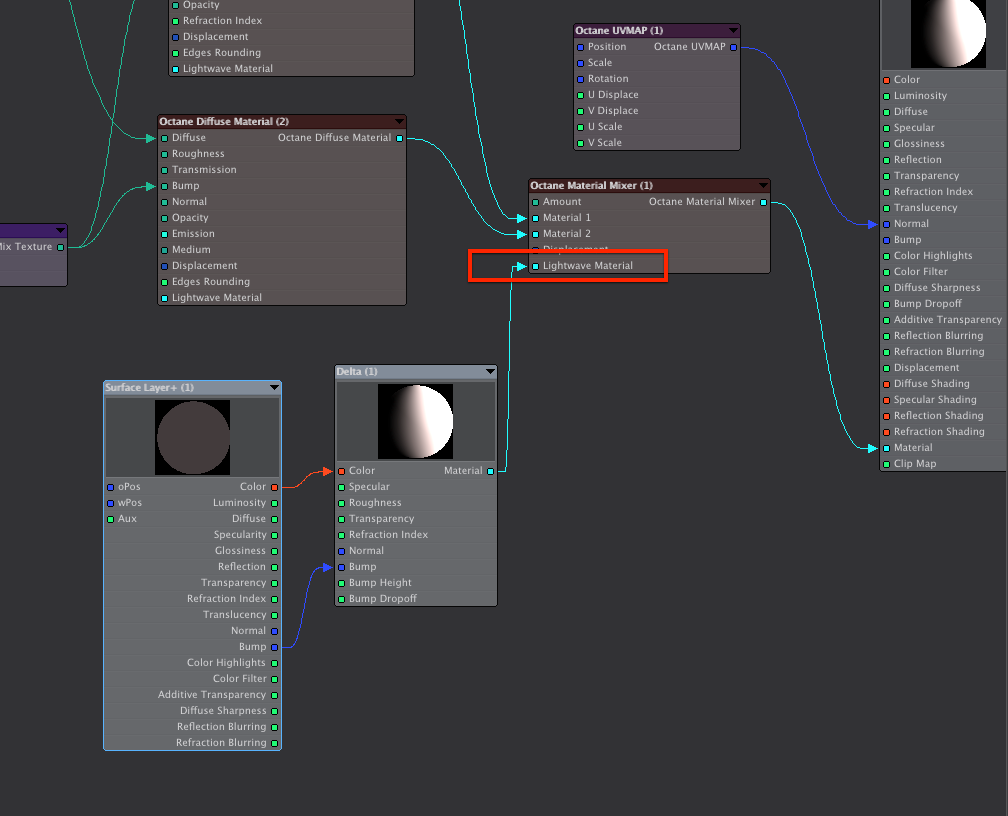
maybe K3 can offer such a bypass as well if it using dedicated nodes?
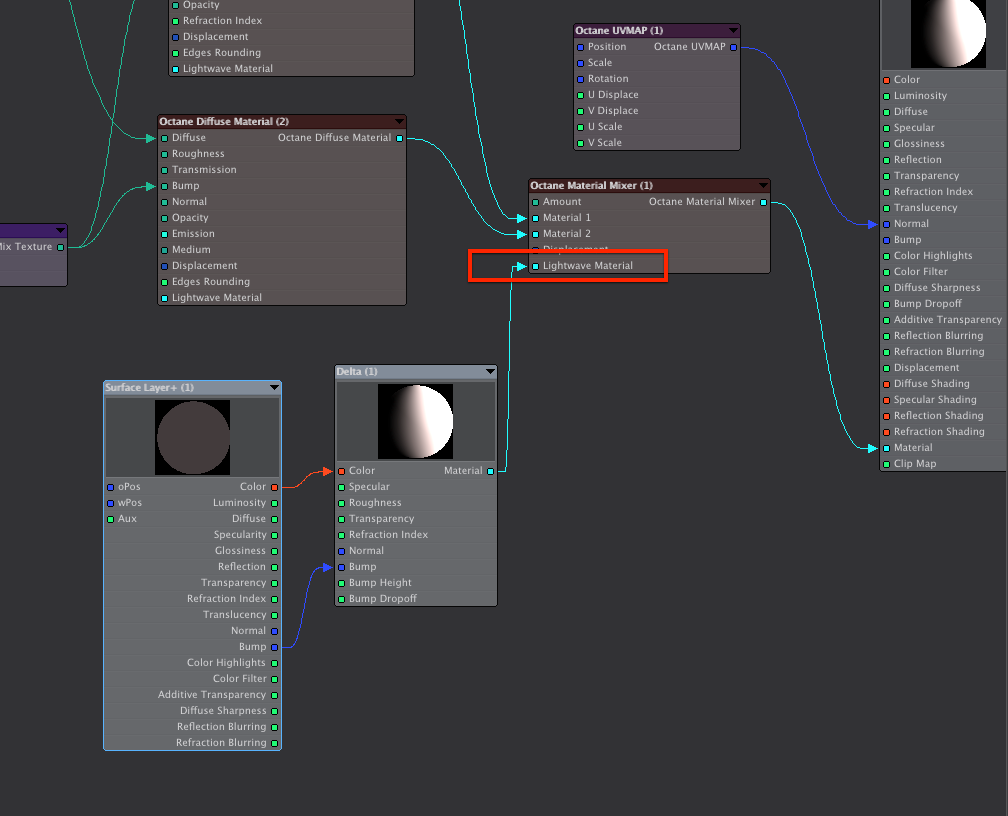
site: http://www.3dworks.com
reel: http://vimeo.com/threedeworks/demoreel
behance: https://www.behance.net/3dworks
reel: http://vimeo.com/threedeworks/demoreel
behance: https://www.behance.net/3dworks